CloudCheckr needed enterprise-grade user management to compete in larger deals. I designed a comprehensive role-based access control system that enabled granular permissions management and secure collaboration across cloud infrastructure teams of all sizes.
My role
Enterprise security workflow analysis
Role hierarchy and permission system design
User management interface and bulk operations
Results
62% increase in enterprise adoption
78% reduction in security incidents
145% improvement in team collaboration

Advanced Table Management
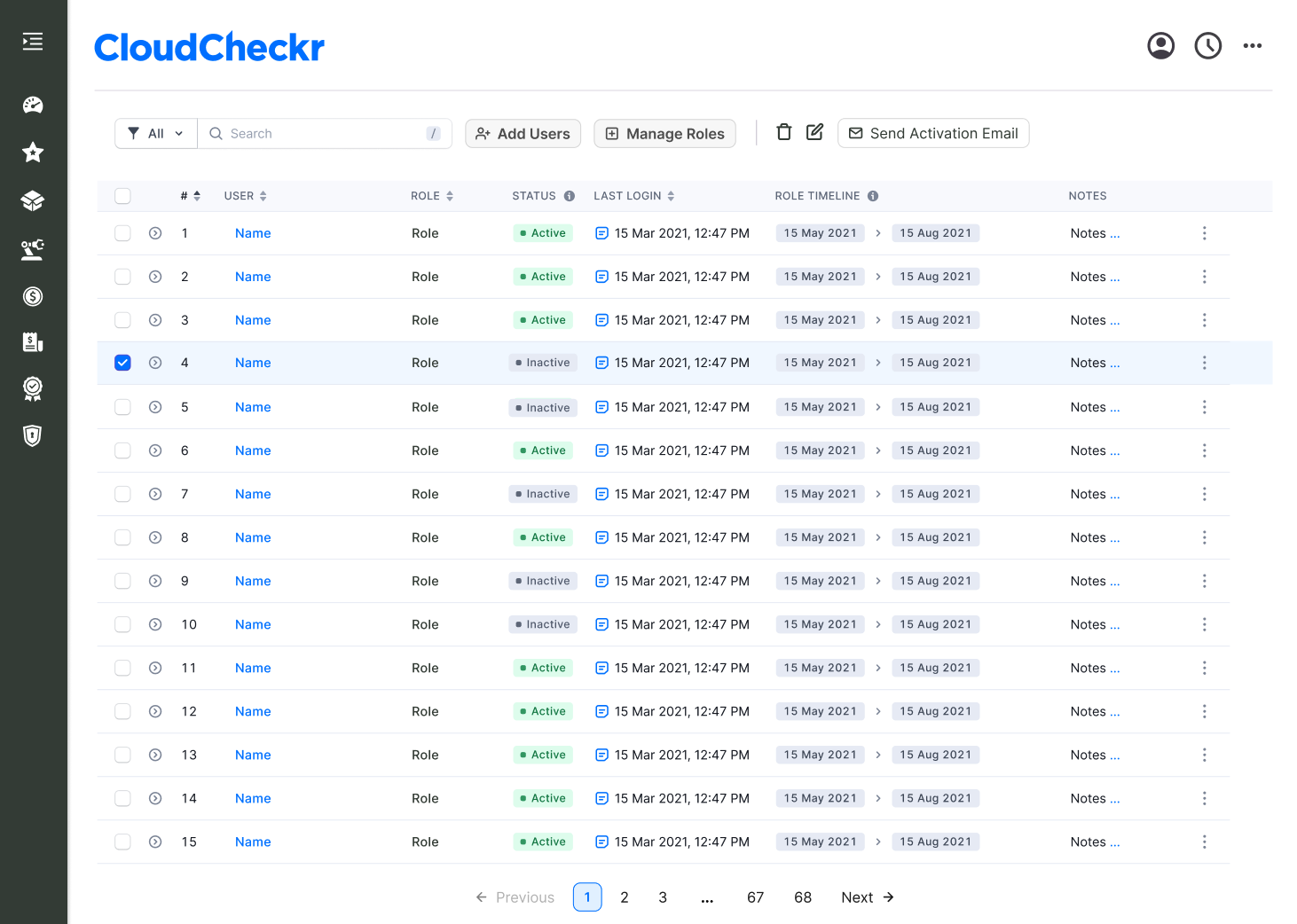
Streamlined Table Design
I focused the table interface to eliminate visual clutter while maintaining all essential functionality. With clear action buttons, intuitive bulk selection, and comprehensive user data, I enabled administrators to efficiently manage user permissions and access controls across their organization.
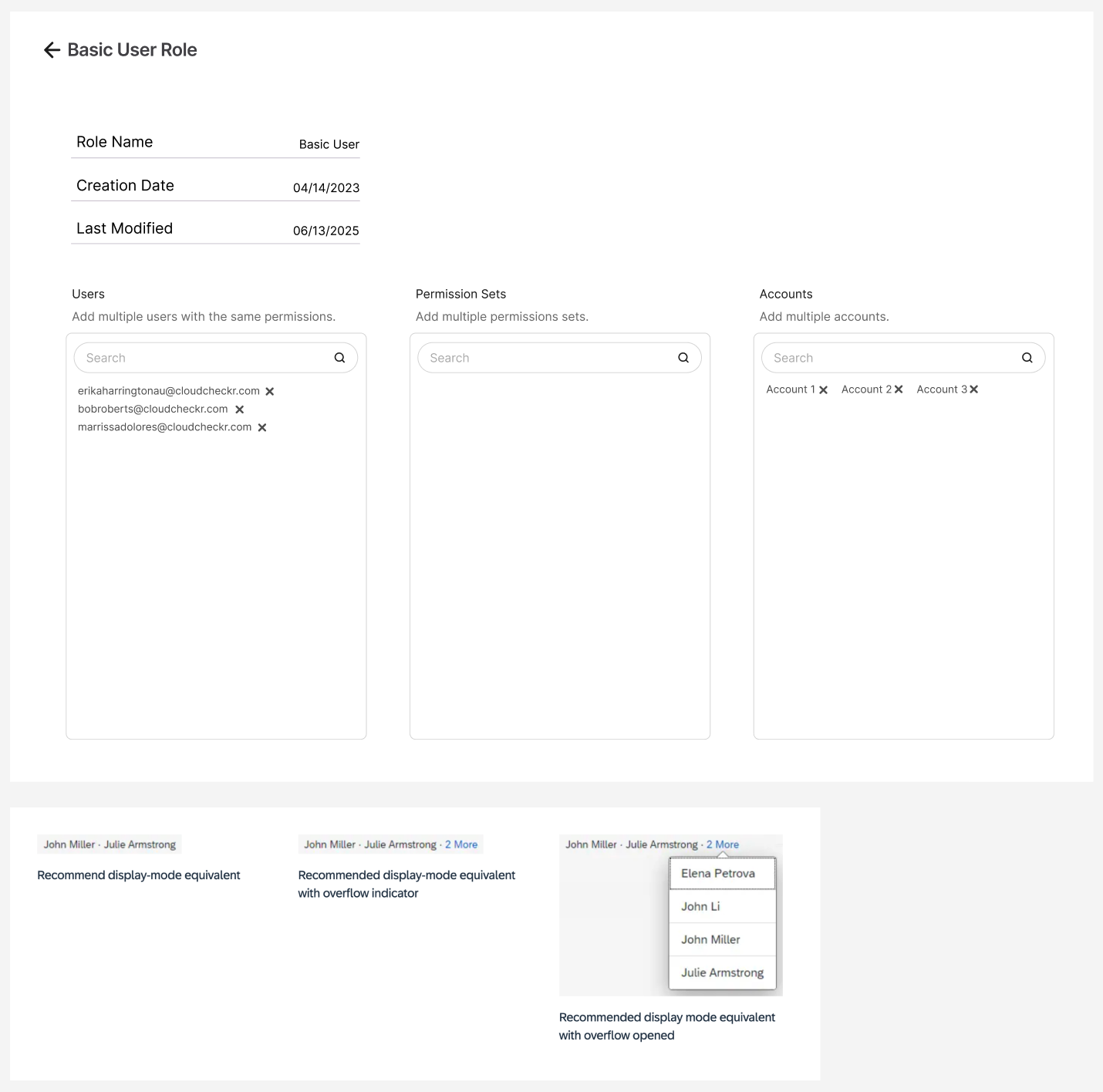
Comprehensive Role Management
I designed a detailed role management interface that allows administrators to configure every aspect of user access control. The interface provides granular control over user assignments, permission sets, and account access, all within a single, organized view that maintains clarity despite the complexity of enterprise security requirements.
Bulk Operations
Audit Trail & Activity
The Challenge
Enterprise customers needed granular control over user permissions, but the existing system was all-or-nothing. I had to create a solution that enhanced security while enabling team collaboration across cloud infrastructure management.
Streamlined User Creation

I designed an intuitive user creation workflow that gives administrators clear choices between single user creation and bulk operations, reducing cognitive load and streamlining the onboarding process for new team members.
Granular Role Assignment
I designed a comprehensive user creation interface that allows administrators to assign specific roles and configure detailed permissions during the user setup process.

Role Hierarchy
I created a clear role hierarchy that progresses from Read Only Users to System Administrators, allowing organizations to implement the principle of least privilege while providing growth paths for users.
Administrative Controls
My interface includes administrative note-taking capabilities, SSO integration options, and user status management, providing comprehensive control over user lifecycle management.
Streamlined Role Management
I designed a comprehensive role management interface that allows administrators to efficiently manage users, permission sets, and account access all within a single, organized view.

User Assignment
My interface allows administrators to easily view and manage which users are assigned to each role, with quick search functionality and one-click removal capabilities for efficient user management.
Permission Control
I created a flexible permission set management system that enables administrators to define and modify what actions users in each role can perform across the CloudCheckr platform.
Account Access
My design includes comprehensive account access control, allowing administrators to specify which cloud accounts users in each role can view and manage, ensuring proper data isolation.
Role Lifecycle Management
I included role metadata tracking (creation date, last modified) to provide administrators with complete visibility into role evolution and changes over time, supporting audit requirements and organizational governance.
The Solution
I designed a flexible role-based access control system with pre-built templates, custom role creation, and granular permission management that scales from small teams to enterprise organizations.
Granular Permissions
Quick Setup
Audit & Compliance
My role-based access control system transformed CloudCheckr from a single-user platform into a collaborative enterprise solution, enabling secure team workflows while maintaining strict security compliance standards.
Conclusions and Reflections
The CloudCheckr Roles project was my deep dive into enterprise security design, where user experience had to balance accessibility with the complex requirements of role-based access control. Working with security teams taught me the critical importance of precision and clarity in enterprise software design.
What Worked Well
Key Learnings
Impact on My Future Work
This project fundamentally changed how I approach enterprise software design. My role-based access control system became a cornerstone feature that enabled CloudCheckr to compete in larger enterprise deals. More importantly, it taught me that successful enterprise design requires understanding not just user workflows, but also compliance requirements, audit processes, and organizational hierarchies. The patterns and principles I developed here influenced subsequent CloudCheckr features and my approach to complex B2B software design.